primero descargan el sql megaupload : http://www.megaupload.com/?d=IXM1KPPG
SERVER FILES 2.0
NO LES DARE LOS MIOS SON LOS MEJORES JEJEJE
link: http://www.megaupload.com/?d=WJ0TWRS9
HAMACHI:Link: http://logmein-hamachi.softonic.com/descargar
cliente:tales of pirates: http://top.igg.com/downloader.php
1-Bueno Primero debemos instalar el Hamachi , lo cual es muy facil asi q podran hacerlos ustedes mismos:   
Abren el hamachi y crean una red.
2- pasamos a instalar el sql.
siu stedes siguen correctamente los pasos les va ir re bien  
1) Instalacion del SQL Server 2000
2) Despues de la descarga del SQL Server 2000 y de descomprimirlo buscamos el archivo setup.exe (autorun.exe).
3)Nos aparecera la siguiente pantalla.
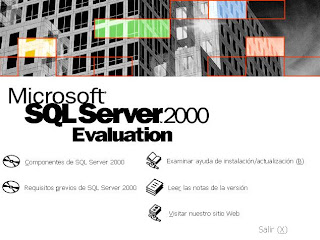
4)Hacemos click en Componentes de SQL Server 2000

5)Y luego hacemos un click en Instalar Servidor de bases de datos.
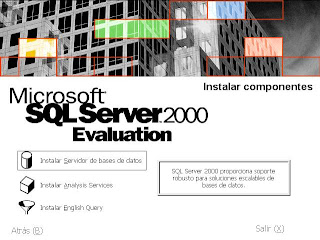
6)Click en siguiente
7)Tildamos Equipo local => Siguiente

8)Tildamos Crear una nueva instancia de SQL Server 2000 o instalar herramientas cliente => Siguiente

9)En Usuario: poner un nombre, en Compañia: Nombre de nuestra compañia (si no tienen compañia pongan cualquier nombre) => Siguiente
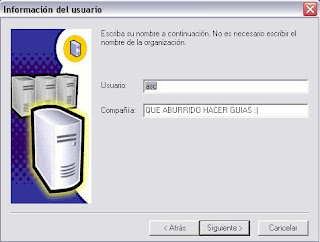
10)Aquí nos pregunta si aceptamos los terminos del Contrato => Click en Si
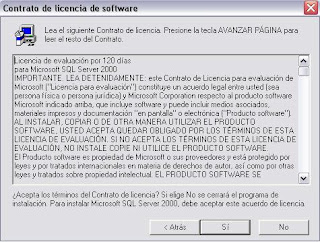
11)Tildamos - Herramientas cliente y servidor => Siguiente
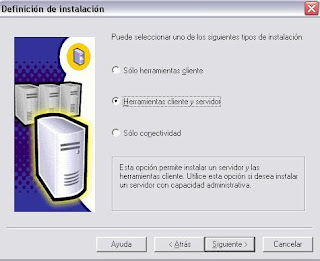
12)Tildamos => Predeterminada => Siguiente
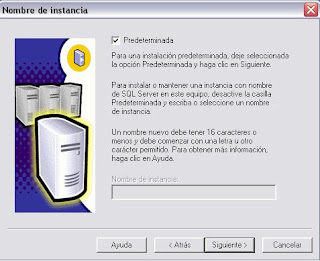
13)Tildamos => Típica => Siguiente
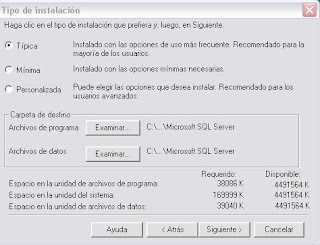
14)Tildamos => Utilizar la misma cuenta para cada servicio: Iniciar automáticamente el servicio SQL Server. y Tildamos Utilizar la cuenta del sistema local => Siguiente
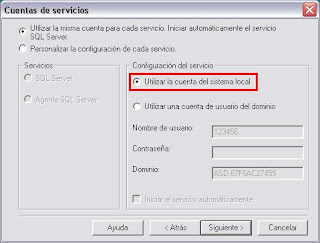
15)Tildamos - Modo mixto ( Autenticacion de Windows y Autenticacion de SQL server ) Luego ponemos una contraseña ( no dejar en blaco sino despues van a ser facilmente hackiados )
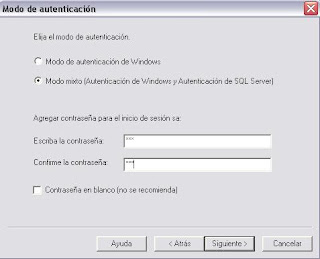
16)Aquí solo le damos a Siguiente y comenzara la instalación.
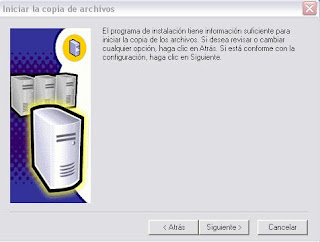
Al terminar la instalación del SQL Server 2000 hacemos click en Finalizar. Podemos inciar el Administrador corporativo inmediatamente de forma manual , pero es recomendable reiniciar la pc primero.Listo SQL Server 2000 ya esta instalado.
PROBLEMA: EL SQL SERVER 2000 NO ME INICIA !!!
Un error comun que pueden llegar a tener es que cuando quieren iniciar el SQL Server 2000 este no inicia. El problema esta en la hora de su pc server. Verifiquen que la hora , mes y año sean los actuales. Porque el SQL Server 2000 no puede iniciar si los datos ( dia , mes y año ) no son los actuales. Eso se debe a que el SQL Server 2000 trabaja con jobs ( trabajos ) y su programacion se basa netamente en la fecha actual es por eso que no se puede iniciar el SQL Server 2000 teniendo esos datos en nuestra pc de forma incorrecta.
Bueno si siguieron estos pasos ya tienen instalado el sql sv 2000
ahora lo que tenemos que hacer es Extrear las Server Files (DarkSanti sv 2.0) que deje link. esta en un rar.
bueno extraemos el rar en C:/ y les quedara una carpeta llamada darksanti Server files

luego deben entrar al sql enterprise manager y Atachar las dbases que estan en las files para hacer eso sigan el siguiente video solo vean la parte de atach jejeje este video tambien es mio
les seguire explicando en escrito pero ese video los ayudara con el atach   miren apartir del minutos 5:30 por ahi je miren apartir del minutos 5:30 por ahi je
link: http://www.videos-star.com/watch.php?video=1q6tkeAWf5o
escrito: van al sql enterprise manager. abren el local .. van a db, luego clic derecho y van a Atachar db, ahi buscan la carpeta de las server files, luego DATABASE, y ahi le dan clic a accountserver_Data.MDF , dan a ok, luego a ok y ya esta . enseguida de eso hacen lo mismo pero con gamedb_Data.MDF. y esta listo la base de datos.
NOTA: en esta version de top se nesesistan logins por lo tanto les enseñare como hacerlos asi que Ahora pasamos a los logins.. dentro del sql buscan security le dan clic al signo de +, y dentro de esa opcion buscan logins dentro de esa opcion dan clic derecho y le dan a NEW LOGIN : en el primer cuadradito de texto ponen game , luego ponene sql autentification y ponene esta pasword Y87dc#$98
luego buscan Database y tildan y buscan GameDB y abajo esta el idioma ponganle español.
luego de eso pasan a Server Roles y le dan ala primera opcion
luego van a database Access le dan a GameDB y le dan a Public y DB owner
luego de eso le dan OK y les pedira de nuevo la password que es esta: Y87dc#$98
Nota: no se preocupen si aparece Q ya existe no importa , le dan a OK y luego cancelar
Vuelvan a hacer este proceso del login pero enbes del nombre game . ponganle game1 .
como veran les quedaran los 2 logins.
Pasemos a configurar las CFGS  
Primero deben tener su Ip de hamachi asi que se recomienda abrir un bloquesito de notas y copiar la ip ahi asi le queda mucho mas facil.
luego de eso van a la carpeta Darksanti Server Files y buscan AccountServer.cgf lo abren y les aparece esto:
dijo:
//º£µÁÍõÔÚÏßÓÎÏ·AccountServerÅäÖÃÎļþ
[net]
listen_port = 2321
listen_ip = 5.236.79.82 //(donde esta ese numero cambie por su IP) ¼àÌýIPµØÖ·£¬ÓÃÓÚ½ÓÊÜGroupServerµÄÁ¬Èë
[db]
dbserver = 5.236.79.82 (aki tambien) // IP Address Of Server Database
db = accountserver // Database Name
userid = // SQL Security Login
passwd = //
[bill]
enable_bill = 0
enable_passport= 0 // ÊÇ·ñÆôÓÃbillingϵͳµÄpassport
enable_kickuser = 0
bill_server1 = 5.140.6.170:7243 // (el numero 5.140.6.170 cambielo por su IP
bill_server2 = 5.140.6.170:7243 //
[tom]
enable_tom = 0 //
[gs]
GroupServerAndor = GroupServerAndor // ×¢²áµÄGroupServerÕ˺ţ¨¸ñʽΪ£º¡°Õ˺ÅÃû¡± = ¡°ÃÜÂ롱£©
GroupServerAndor1 = GroupServerAndor1 // ×¢²áµÄGroupServerÕ˺ţ¨¸ñʽΪ£º¡°Õ˺ÅÃû¡± = ¡°ÃÜÂ롱£©
GroupServerAndor2 = GroupServerAndor2 // ×¢²áµÄGroupServerÕ˺ţ¨¸ñʽΪ£º¡°Õ˺ÅÃû¡± = ¡°ÃÜÂ롱£©
GroupServerAndor5 = GroupServerAndor5 // ×¢²áµÄGroupServerÕ˺ţ¨¸ñʽΪ£º¡°Õ˺ÅÃû¡± = ¡°ÃÜÂ롱£©
GroupServerAndor6 = GroupServerAndor6 // ×¢²áµÄGroupServerÕ˺ţ¨¸ñʽΪ£º¡°Õ˺ÅÃû¡± = ¡°ÃÜÂ롱£©
enable_ping = 1 // ÓëGroupServerÊÇ·ñÆôÓà "Keep Alive"
Listo sigan las instrucciones entre parentesis .
bueno ahora abran Group Server.cgf
aparece algo asi:
dijo:
;º£µÁÍõÔÚÏßÓÎÏ··þÎñÆ÷×éGroupServerÅäÖÃÎļþ
;GroupServerÆô¶¯Ê±»á¼ì²éÊý¾Ý¿âµÄsystemÓû§±í(´Ë±íÖ»ÄÜÓÐÒ»Ìõ¼Ç¼)µÄgroup_startupÁУ¬Èç¹û´ËÁÐΪ0£¬±íʾµ±Ç°Ã»ÓÐGroupServerÔÚÔËÐУ¬±¾GroupServer»áÕý³£Æô¶¯£¬·ñÔò±¾GroupServer»áÁ¢¼´Í˳öÒÔÃâÖظ´Æô¶¯
;GroupServerÔÚexitÃüÁîÏÂÍ˳ö»á×Ô¶¯Çå³ý´Ë±êÖ¾ÒÔ±»Ï´ÎÕý³£Æô¶¯¡£
[Main]
Name =GroupServerAndor1 // ±¾GroupServerµÇ¼AccountServerµÄΨһÃû³Æ
Listen_Port =2322 // The TCP Port Gateserver will connect to GroupServer
Listen_IP =5.236.79.82 (cambien IP ak) // The IP GateServer will connect to GroupServer
KeepAlive =1800 // Èç¹ûSocketºÜ¾ÃûÓÐÊý¾Ý´«Ê䣬GroupServerÈÏΪSocket´¦Óڻ״̬µÄʱ¼ä£¬³¬¹ý´Ëʱ¼äûÓÐÊý¾Ý¼´ÈÏΪSocketÒÑËÀ
Version =103 // ¿ØÖÆÁ¬½ÓGateServer°æ±¾µÄ°æ±¾ºÅ£¬Ö»Óа汾ºÅÊôÓÚ´ËÊý×ÖµÄGateServer.exe²ÅÄÜÁ¬½Ó±¾GroupServer
[AccountServer]
AcctEnable =1 // 0: close the connection // 1: Open the connection
Password =GroupServerAndor1 // AccountServer Password
IP =5.236.79.82 (cambien IP ak) // The IP GroupServer will connect to AccountServer
Port =2321 // The TCP Port GroupServer will connect to AccountServer
[Database]
IP =(pongan su IP aki) // IP Address Of Server Database
DB =GameDB // Database Name
Login = // SQL Security Login
Password = // Password = Y87dc#$98
MaxVal =2000000000 // Ò»¸öÊôÐÔ³£Á¿£¬ÊôÐÔ´óÓڴ˲»¿ÉÄÜÖµ»á±»×èÖ¹½øÈëÓÎÏ·µØͼ£¬ÉèΪ´Ë¹Ì¶¨Öµ
[½ÇÉ«]
MaxCharactPerAcc =3 // Max Number of Characters that can be created per account
ChaImgLogoMaxValue =30 // ¸öÐÔ»¯Í¼±êµÄ×î´óÖµ£¬ÊÓÓÎÏ·°æ±¾¶ø¶¨£¬´ËÖµÊÇ·þÎñÆ÷¼ì²éÍæ¼ÒÔÚÉèÖÃʱºòµÄ·¶Î§¼ì²éÖµ
MaxLognCount =200 // Max Number of Logins
[ºÃÓÑ] // Friend System
MaxInvtation =5 // Max Possible Characters Invitation At Same Time
InvitTimeOut =30 // Invitation Time Out (In Seconds)
MaxFriendPerChar =50 // Max Number of Friends a Character Can Have
EveryCharFrndListGroup =10 // (Max value = 10)
[×é¶Ó] // Party System
MaxInvtation =5 // Max Possible Characters Invitation At Same Time
InvitTimeOut =30 // Invitation Time Out (In Seconds)
PlayersInsdParty =5 // Max Players Inside A Party
[ÁÄÌì] // Chat System
MaxMsngPerPlayer =30 // Max Number of Messenger a Player can Join (Max value = 30)
MaxPlayerPerMsng =30 // Max Number of players Inside a Messenger (Max value = 100)
WrldChanSayInter =20 // World Channel Say Interval (In Seconds)
TrdeChanSayInter =20 // Trade Channel Say Interval (In Seconds)
WhprChanSayInter =2 // Whisper Channel Say Interval (In Seconds)
[³öÉúµØ] //Birthplace configuration
Argent City =garner
Shaitan City =magicsea
Icicle Castle =darkblue
LISTO 
Ahora abran Gate Server . cfg
aprece lo siguiente:
dijo:
;GateServer³õʼ»¯ÐÅÏ¢Îļþ
[Main]
Name = PrivateServer // ±¾GateServerµÇ¼µ½GroupServerÉϵÄΨһÃû×Ö
Version =136 // ±¾GateServerÑéÖ¤¿Í»§¶ËµÄ°æ±¾ºÅ£¬Èç1.01°æ£½£½101
[GroupServer]
IP = 5.236.79.82 (SU IP AK) // IP Address Of GroupServer
Port = 2322 // Á¬½ÓµÄGroupServerÕìÌýGateServerÁ¬½ÓµÄÕìÌýTCP¶Ë¿Ú
EnablePing = 180 // GateServerµ½GroupServerµÄSocketÁ¬½ÓµÄKeepAliveÖµ
[ToClient]
//IP = 192.168.1.1 // GateServerÕìÌýÓÎÏ·¿Í»§¶ËÁ¬½ÓµÄÕìÌýIPµØÖ·
IP = 5.236.79.82 (SU IP AK) // change the ip to 0.0.0.0 to accept gameservers from different IPs
//IP = 5.48.180.118 // GateServerÕìÌýÓÎÏ·¿Í»§¶ËÁ¬½ÓµÄÕìÌýIPµØÖ·
Port = 1973 // GateServerÕìÌýÓÎÏ·¿Í»§¶ËÁ¬½ÓµÄÕìÌýTCP¶Ë¿Ú
CommEncrypt = 1 // µ½¿Í»§¶ËµÄSocketÁ¬½ÓÊÇ·ñ´ò¿ª¼ÓÃÜͨÐÅ
EnablePing = 60 // GateServerµ½ÓÎÏ·¿Í»§¶ËµÄSocketÁ¬½ÓµÄKeepAliveÖµ
MaxConection =200 // The largest initial connection
[ToGameServer]
IP = 5.236.79.82 (SU IP AK) // IP Address Of GameServer
Port = 2320 // GateServerÕìÌýGameServerÁ¬½ÓµÄÕìÌýTCP¶Ë¿Ú
EnablePing = 180 // GateServerµ½GameServerµÄSocketÁ¬½ÓµÄKeepAliveÖµ
[ShowRange]
ShowMin = 500
ahora pasemos al Game Server.cfg
este es sencillo Nota: solamente cambien los IPS ya que los logins estan bien puestos no los cambien por q sino despues no anda   los numeros en rojo que yo pongan lo cambian por su IP de hamachi los numeros en rojo que yo pongan lo cambian por su IP de hamachi
abran y aparece lo siguiente:
dijo:
[ID]
name = GameServer00
equment = ÊØ»¤Éñ1
[Gate]
gate = 5.236.79.82, 2320 // IP, Port (IP Address Of GameServer)
//gate = 192.168.0.170, 1971 // IP, Port (IP Address Of GameServer) [original]
[Map]
map = garner // Ascaron
map = garner2 // Chaos Argent
map = binglang2 // Icicle Mirage
map = shalan2 // Shaitan Mirage
map = leiting2 // Thundoria Mirage
map = lonetower // Lone Tower
map = teampk // PvP Arena
map = puzzleworld // Demonic World Map 1
map = puzzleworld2 // Demonic World Map 2
//map = abandonedcity // Forsaken City Map 1
//map = abandonedcity2 // Forsaken City Map 2
//map = abandonedcity3 // Forsaken City Map 3
//map = darkswamp // Dark Swamp
map = eastgoaf // Under Water Tunnel, BD Lair, Silver Mine, Abandon Mine
map = jialebi // Treasure Gulf, Naval Base, Skeletar Island, Abaddon 1-4
map = hell // Abaddon 5-8
//map = hell2 // Abaddon 9
//map = hell3 // Abaddon 10-11
//map = hell4 // Abaddon 12
//map = hell5 // Eternal Abaddon
//map = secretgarden // Guild War
//map = guildwar // Sacred War
//map = guildwar2 // Mini Sacred War
//map = yschurch
//map = prisonisland
//map = 07xmas
//map = 07xmas2
//map = sdBoss
[DB]
db_ip = 5.236.79.82
db_usr = game //<-(type the login name u made in here)
db_pass = EZCpyYOZVofugqDFBZrLKw== // <-(dont change this password) (pass in MSSQL-->Y87dc#$98)
[Socket]
keep_alive = 120
[BaseID] // No Idea what this
BaseID = 0x50000000
[Entity] // Impact of memory occupation
max_ply = 1000 // The number of players
max_cha = 16000 // The number of monsters
max_item = 20000 // The number of items
max_tnpc = 2000 // The number of NPC dialogue
[Guild]
guild_num = 80 // Max people inside a Guild
guild_try_num = 80 // Max people on Guild apply list
[Item]
item_show_time = 120 // Time for item to desapear (In Seconds)
item_prot_time = 30 // Time for item to be looted for another person (In Seconds)
[Interval]
say_interval = 1 // Ãë
//save_db = 1 // ¶¨Ê±´æÅ̼ä¸ô£¨·ÖÖÓ£©
[LOG]
log_cha = 0
log_cal = 0
log_ai = 0
log_mission = 0
log_dir = loglog1
db_mapmask = 1 // ÊÇ·ñ±£´æ´óµØͼ
[Debug] // µ÷ÊÔÓÃ, ·ÇGMÖ¸Áî
gmcmd = 1,2,3,4,5,6,7
supercmd = 1
[Res]
res_dir = resource
//info = 127.0.0.1, 1985, 123456, 12
y ya esta ahora lo ultimo que debemos hacer es ejecutar los EXE:
Abran Account Server.exe esperen que le aparesca un cuadro con cantidad de numeros
luego abran Groupserver.exe y esperen que diga una cosa como :here is a socket bla bla bla en un cuadro negro.
luego abran Gateserver.exe y esperen que diga Gate server OK! o algo asi.
luego de eso abran el gameserver.exe y esperen que carge hasta que le salte un cuadrito .
y ya esta pronto lo ultimo que falta es hacerse una cuenta en una herramienta que esta dentro de la carpeta que se llama Account Creator y van a su cliente y pongan en el IP changer su IP de hamachi!
Gracias por mirar espero que les sirva   y cualquier cosita me agregan en el msn y cualquier cosita me agregan en el msn
santiago-borges@hotmail.com !
los ayudare con mucho gusto
por favor dejen puntos me costo horas hacer esto jejeje   saludos saludos
en mi proximo post dire como hacer NPC. agregar mapas y etc
SALUDOS ZIUNDADA®
|